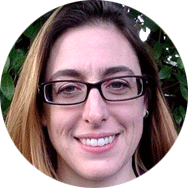While we can’t solve every problem, Olark Live Chat is a pretty powerful little chat widget that can help in some pretty big ways. We put our heads together and came up with a list of 52 tips — one for every week of the year — to help you save time and delight your customers.
Automated chat tips
Automate proactive chats
Proactive chat is a great sales tool, but it can also be hit or miss, and it’s discouraging to be ignored repeatedly. With Targeted Chat Rules, Olark automatically sends your message to every visitor who meets your criteria.You get to sit back, relax, and save your energy for a great conversation when someone’s ready and eager to talk to you.
Want to learn more? Check out these blog posts:
- Make the most of your content marketing with content-specific chat prompts
- Chat targeting tips and tricks: How to hit the bullseye with automated live chat rules
Show your chatbox more strategically
Worried about a firehose of chat requests that overwhelm your team? Slow things down by being specific with where your chat is shown. You have several options, from only showing the chatbox on specific pages, to blocking trolls and other troublesome visitors:
- Guru's Guide to Live Chat: How do I control how many chats I get?
- Block abusive visitors from chatting
Greet visitors referred from PPC ads
You’ve spent the cash on those PPC (Pay Per Click) ads — and when you pay for a click, you want to turn it into a sale. Why not welcome the clicker to your website and invite them to chat?
Canned response tips
Use Shortcuts!
Do you have links you share often? A step-by-step process that is tedious to type? Turn it into a canned response with Olark’s Shortcuts feature — your fingers will thank you!
- Canned responses for live chat: An overview of Olark Shortcuts
- Visual canned response examples to make your chats more human
- Regulatory and brand compliance in live chat
Hone your “Quick Hello”
Visitors want to know a real person is there to answer their questions. Greet them quickly with tips from Support Panda Barbara, author of our popular blog series What Would Barbara Do?:
Pre-chat survey tips
Did you know we recently revamped our pre-chat survey and offline message form? Now, you can add your own custom fields to get exactly the information your chat agents need. You can even ask fun questions (“Batman or Superman?” “Favorite holiday movie?”) to kick off your conversations on a friendly, human note.
Learn more about setting up a pre-chat survey in our help center.
Worried that a pre-chat survey will deter would-be chatters? You might be surprised. Companies like Lumosity have found that adding surveys can actually increase conversions in some cases:
“What we found is that sometimes friction can help you acquire customers that really believe in your product, who want to build a long-term relationship with your company” —Sushmita Subramanian, Lumosity Director of Product Design
Read more: How Lumosity Spiked Active Users 10% with Complexity, Not Simplicity
Offline chatbox tips
With Olark, you don’t have to worry about your visitors waiting for a response, or wondering if a real human is there to answer questions. It’s simple! If you are around, the chat is online. If you are away for a break or for the weekend, you have a couple of options:
Set up an offline email form…
Want visitors to be able to reach you anytime? Turn your chatbox into an Offline Form when you won’t be able to reply right away.
- With our updated forms, you can add custom fields to collect all the information you need to handle inquiries efficiently.
- Offline emails can be sent to any address you like. Most email clients and helpdesk systems will allow you to set up filters sort incoming requests using common keywords; you can also create an auto reply to let people know you’re working on a response.
- We support HTML in the offline form, so you can link to your help center or knowledgebase.
...or set up a static offline message.
Not a fan of coming into a full inbox on Monday morning? Configure your chatbox to display a simple message when you’re away from chat, directing them to a help center or knowledgebase where they can learn more while you’re taking a well-deserved break. HTML is also supported in offline message text.
Integrations tips
At Olark, we know your business is unique as you. So we’ve made sure our software works seamlessly with the other tools you use, in any combination, from ticketing systems to marketing automation. Here are just a few of the things you can do with our integrations:
- Use MailChimp to instantly create mailing lists of people who’ve had a chat with you. Talk about qualified leads!
- Learn how visitors interact with your site, where they come from and what makes those sales numbers climb with a Google Analytics Integration. Be sure to download our Whitepaper for a deep-dive.
- Share chat transcripts and wins with the whole team using our Slack Integration
- Keep all your Sales data in one handy place with a CRM integration. Read up on all the details
- Organize all your customer contacts in one convenient spot for context, reporting, and quick follow up by integrating with your help desk
- If you’ve got software, chances are you have bugs. And feature requests. Add context to JIRA tickets with our JIRA integration.
Branding and appearance customization tips
Your website tells a unique story, and your chatbox is a major character. Use our tools to help it look and feel at home.
- Did you know you can use your brand’s hex color in our Appearance Customizer?
- Add your own image to an Attention Grabber
- Let your company tone shine through by adjusting your Behavior and Text settings
- Remove the Olark branding with the Non-branded chatbox powerup
Multimedia chat tips
A picture is worth a thousand words — which is why Olark supports sending gifs, images, and emojis right in the chatbox.
- To share an image or gif with your visitor, find an image online, right click, select “Copy image address,” and paste that link into your chat. Square images or those with a portrait orientation work best.
- Using emojis is shown to increase user satisfaction with support. You can use standard emoji codes to insert emojis in a chat — if you use Slack, Basecamp, GitHub, and similar tools, you’re already familiar with your favorite codes, but a cheat sheet can be helpful even for those of us who are already emoji-addicted:
Multi-site use tips
Do you manage multiple websites? Would it be easier to have chat on all of them, with chats coming to the same team? Olark doesn’t impose any restrictions on the number of domains you use, so install away!
- Customize your chatbox look and behavior for each site using our powerful API.
- Give your visitors a nickname depending on which site they chat from using a Targeted Chat Rule
- Send your operator an easy to read notification about which site the visitor is on using a Targeted Chat Rule.
Reporting tips
Everyone wants to know how their team is doing, right? With Olark, you have so many options to learn more about your team’s performance.
- Use our Overall Reporting for a big picture overview. How many chats did your team handle? How fast do visitors get a response? Are visitors happy with the chat experience? Find answers at a glance.
- Agent Activity reports break down all the team management essentials. How long was each agent online, available, or away? Did they miss chats?
- Automated Email reports make it easy to keep tabs on your team without logging in every day. Simply set the reports you need, set the date you need them (daily, weekly, or monthly) and we’ll send the data straight to your inbox.
- Still not finding quite what you’re looking for? Our comprehensive Email Report sends you a .csv file of all your chat metadata.
More tips for handling chats effectively
Want to become a superstar chat ninja in 2018? We have lots of resources to help!
Our own Barbara shares some of her top chatting tips each Thursday on our blog. A few recent posts we love:
- How can I answer the question 'How are you?' in a friendly way without taking the chat off topic?
- Humans make mistakes too
- Does phrasing matter?
Only three things are certain in this world...death, taxes, and customer complaints. How you handle the complaints makes a huge difference! Get tips below (and sorry, but no, we can’t really help with your taxes).
- How to handle customer complaints effectively - Avoid escalation
- Why customers will spend more if you start with a smile
First impressions really do matter. If you’re new to live chat, get started on a high note with our best onboarding tips:
- What new Olark users should learn first (Don’t be Lucy)
- Download our free customer service training ebook
Have another goal for your business this year we didn’t cover? Let us know!
Want content like this delivered straight to your inbox?