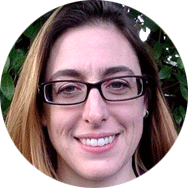Do an unusual number of visitors bounce from your pricing or registration page? Have you noticed that people have a lot of questions about a particular section of your help center? Is there a page on your site that’s getting too busy with multiple calls to action—watch a video, sign up for a newsletter, and chat?
Did you know...you could address all of those issues with automated chat rules?

Mind = BLOWN.
Automated live chat rules are lots of fun once you have the basics down, and they’re even better on the Olark Live Chat platform. We call them Targeted Chat rules, and they’re like the Swiss Army Knife of settings. With the right targeted chat rule, you can do almost anything, from saying hello to visitors on a specific page, to controlling where your chatbox appears, to alerting your agents when a visitor has visited a certain number of pages.
|
Targeted chat rules are only available for paid Olark accounts. Upgrade your free account, or sign up with a 14-day free trial, to start automating! |
In this post, we’ll focus specifically on one of the most common uses of targeted chat rules—sending automated messages to your site visitors. To get familiar with the nuts and bolts of this and other use cases, read up on targeted chat in this this help guide.
Once you’ve got the technical details down, it’s time to launch your first automated chat experiment! Here at Olark, we’ve been using targeted chat rules, well, since we built them, are we’ve developed some pretty solid best practices. Here’s the process we recommend:
Step 1: Define an end goal for your automated chat messages
Your goal is the foundation of everything you’re about to do. Are you trying to...
- Increase chat engagement?
- Reduce your bounce rate?
- Answer a common question for a particular product?
- Hide chat on a particular page or for a certain type of customer?
- Something else?
Once you know what you want to do, it will be much easier and more intuitive to create the rule. Be sure to talk to all stakeholders before making changes. Take your time—we’ll just hang out here while you jot down some notes or hash out ideas with your team.
We’ve included some placeholder goals on the targeted chat admin page to get you started:
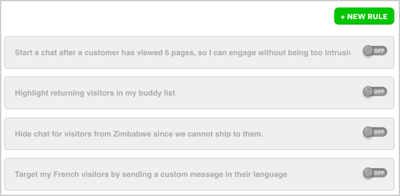
Step 2: Start with a small chat targeting experiment
Making big changes increases your risk of causing unintended consequences, and will make it harder to understand the impact of your automated message. Starting small, one rule at a time, is a good approach to learning how to use automated chat, and will help prevent pesky mistakes.
Some specific suggestions:
- Make a rule to send a message once per unique visitor on a single page.
- Try alerting agents when a visitor has viewed 5 or more pages on your site.
- Even if you ultimately want to send an automated message on multiple pages, start by configuring the rule to fire only on one page (using the “If URL is” condition) so you can test it on a small scale before releasing it into the wild.
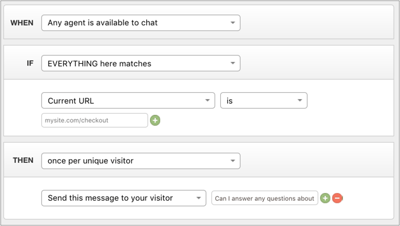
Step 3: Blast off!
Toggle that “on” button and let the rule run!
Only the rule gets to run, though. You should stay close by for a while.
First, test the rule yourself to see if it's working correctly. You can do this by opening your site in an incognito window or private tab, performing the action that should trigger the automated message, and watching to see if that chatbox pops open as expected. If it does, we grant you permission to do a celebratory dance at your desk.
If you don’t see the behavior you expected, apply a quick fix (if you know what you did wrong) or turn the rule off (if you need some time to investigate). Stuck? The Olark team is happy to help troubleshoot! We know targeted chat rules are tricksy little hobbits...we even have a (very meta) targeted chat rule that says so:
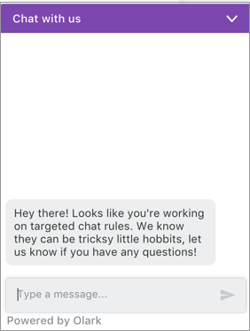
Even after you have everything working, keep tabs on your visitors’ feedback to make sure the automated message doesn’t feel aggressive or overwhelming. Go through the experience a few times, and ask some friends and colleagues to try it, too.
Step 4: Assess your automated chat rule’s performance
Ok, it’s been a few days. Your rule has been doing it’s thing, and you’ve had some followup chats with customers. Now it’s time to review.
Do you see a change in what you hoped to measure, e.g., chat engagement or bounce rates? Is the rule helping you achieve the goal that you defined in step one? If so, awesome! If not, evaluate what did happen (did you move a metric that you didn’t expect to impact?), and adjust from there.
Not all experiments turn out on the first go, so expect to make some small, or sometimes big, adjustments and try again. Be sure to keep notes on what you tried, to avoid repeating mistakes.
Psst...need a quick overview of how targeted chat rules might have impacted your chat volume? Check out your traffic by date in the “Reports” section of the Olark admin dashboard:
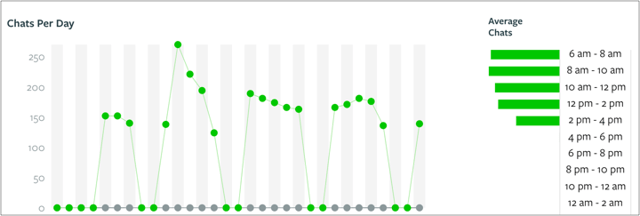
Step 5: Get fancy
Once you’ve mastered the art of the automated message, you can combine your messages with other applications of targeted chat rules, such as assigning visitors to agent groups. Here’s an example—greet visitors who came from your blog site, and route their chats to your sales team:
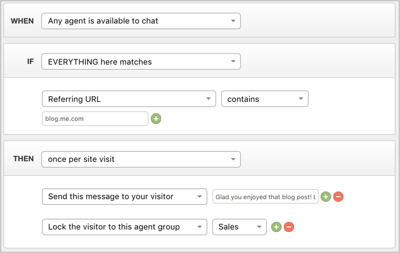
As you add rules, continue testing and reviewing from the visitor’s perspective to make sure the experience is smooth, logical, and not overcrowded with chatbox pop-ups. In general, you don’t want a visitor to see more than 1-2 automated messages per visit.
Share with us! Did you make an automated chat rule that had a big impact? Did you solve a pesky problem? Let us know! Tweet @olark with a screenshot of your rule and tell us about it.
Want to take your customer service to the next level?