Today's guest post is by Jacob Baadsgaard, founder and CEO of Disruptive Advertising. Previously Jacob showed us how to create content specific proactive live chat prompts. Today he explains how to create proactive chat prompts specific to a PPC ad campaign.
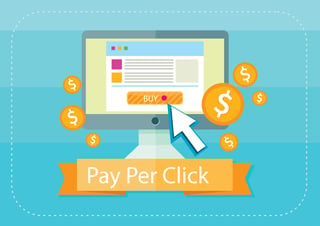 Successful pay-per-click (PPC) advertising doesn’t end when someone clicks on your ad—that’s just the beginning.
Successful pay-per-click (PPC) advertising doesn’t end when someone clicks on your ad—that’s just the beginning.
If you really want your PPC efforts to pay off, you need conversions and sales, not clicks.
To get those conversions and sales, though, your advertising message needs to carry through to every aspect of your landing page—your headline, imagery, copy...everything!
But what about your live chat? Should it match your advertising messaging too?
Starting a Conversation
Every time your live chat box pops up on someone’s screen, you are trying to start a conversation. You want people to talk to you because you know that 50% of leads go with the first company that talks to them.
But here’s the thing. Most people don’t like to have conversations with salespeople or marketers. They don’t like being sold.
So how do you get people to talk to you, then?
Good Chat Prompts
To put this in perspective, imagine you’re a guy getting ready to propose to his girlfriend. You’re on your own at the local jewelry store checking out diamond engagement rings and a salesperson comes up to you and says:
“Thanks for stopping by! Can I help you with anything?”
Now, if you happen to already have a very specific question in mind, you might respond, but otherwise you’ll probably just shrug and answer, “I’m just looking!”
Unfortunately, most businesses use exactly this sort of approach with their chat prompts:
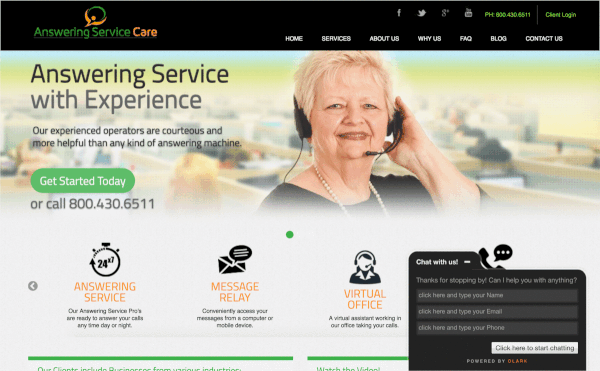 (A generic question such as, 'Can I help?' isn't likely to get a conversation started.)
(A generic question such as, 'Can I help?' isn't likely to get a conversation started.)
This does nothing for your user besides let them know you are available if they have a burning question.
It’s not completely useless, but it’s hardly a good way to engage someone in conversation.
Better Chat Prompts
Now let’s return to our engagement ring example for a minute.
What if, instead of leading with a generic, “How can I help?” the salesperson instead asks something a little more relevant to his business like, “What sort of cut are you looking for?”
As you might imagine, this sort of question is more likely to start a conversation. It’s a specific, open-ended question that demonstrates genuine interest.
You can do something similar with your chat prompts.
For example, instead of saying, “Can I help you with anything?” what if the answering service in our GIF example had a prompt that was directly relevant to their business?
Maybe something more like this:
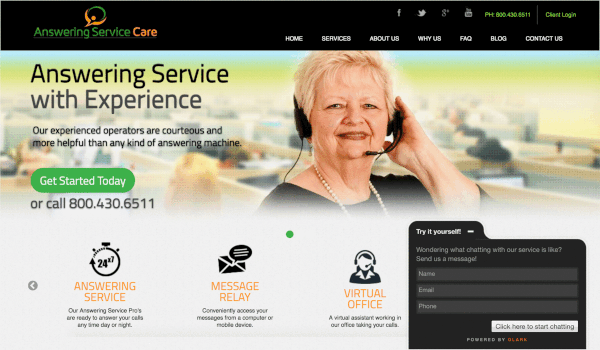 (Notice the specific messaging in the pre-chat survey question)
(Notice the specific messaging in the pre-chat survey question)
A potential point of curiosity or concern for anyone considering outsourcing their calls and chats to an answering service is what the experience will be like for their customers.
In this example, the chat prompt directly addresses this concern. It shows how starting a chat with this business gives you a chance to experience their answering service for yourself.
For the answering service, getting you to chat with them gives them a chance to show off their service and—even more importantly—get you talking to them.
After all, if they can get you talking, they have a much better chance of getting you to sign up for their service.
Best Chat Prompts
There’s still something missing from this sort of conversation starter, though: it doesn’t take advantage of what the company already knows about their traffic to really draw people into a conversation.
For example, if our aforementioned salesperson noticed that you were looking at his clearance engagement rings and he was truly great at sales, he might approach you and say:
“I noticed you were looking at our engagement rings. This area is pretty picked over, but I’ve got a line of gorgeous rings over here. With our current promotion, they’re about the same price as the ones you’re checking out right now. They might be just what you’re looking for. By the way, when are you popping the question?”
In one fell swoop, he’s identified your interest (engagements rings), your pain point (price) and drawn you into a conversation about something you really care about: yourself.
It’s going to be hard not to respond to that.
The same holds true if you’re running PPC ads: you know a lot about who is on your site and why they are there.
Take our call answering service, for example. To find their page, I typed “virtual answering service” into Google:
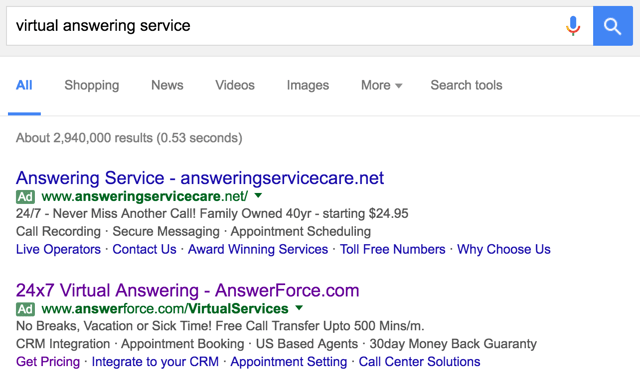
Now, since I clicked on their ad and ended up on their landing page, they know a few important things about me:
- I’m interested in a virtual answering service. This is important. The fact that I specifically typed in “virtual answering service” means I probably know what their business does and believe that I need a service like theirs.
- Something about their ad resonated with me. There are a lot of selling points on this ad (family owned, price, call recording, etc), but their biggest advertising message seems to be “24/7" - Never Miss Another Call! If I clicked on their ad, that message probably resonated with me on some level.
Taken together, these facts paint a very helpful picture of me, their target audience.
Their target audience knows they need a virtual answering service, which means they’re probably frustrated with their current phone answering situation.
Why? Probably because they’re sick of missing calls!
With that in mind, a chat prompt that says, “Can I help you with anything?” is probably going to be ignored. However, if a chat prompt that says, "Wondering what chatting with our service is like?” might stand a good chance of landing a response!
The only problem is, neither of these prompts communicates the fact that this company gets their target audience and their problem. Neither of them uses what they know about what brought their potential customers to their site to try and start a conversation.
But what if they had a prompt like this?
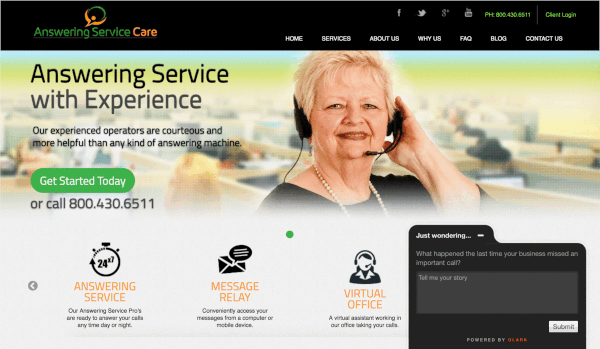 (A specific question related to your customer's interests and intent will convert.)
(A specific question related to your customer's interests and intent will convert.)
All of a sudden, this company’s chat box changes from an annoying popup to a meaningful question that directly addresses the reason people came to their page.
Plus, a prompt like this gets potential customers to open up and engage in a conversation that tells the chat operator a lot about what they are looking for in a phone answering service.
So, if someone tells a story about the “one that got away” because no one answered the phone at 2 am, the operator can start talking about the fact that they respond to calls 24 hours a day.
If another person tells a story about how they lost one of their biggest clients because they had an emergency and no one answered their call, the operator can talk about their secure messaging options.
Make sense?
Remember, the goal of a chat prompt is to start a conversation and build some sort of relationship with a prospective customer.
The better your chat prompt connects with the needs and pain points of your target audience, the better your results will be.
Customizing Your Chat Prompts
Now, you might be thinking, "All of this sounds nice, Jake, but how do I actually implement this level of customization?"
It’s easier than you might think.
Setting Up UTM Parameters
If you’re running PPC ads then you should be tracking your ad performance. That way, if someone types in “virtual answering service,” clicks on your ad and converts, you know a variety of information about them—what keywords triggered your ad, what ad they saw, etc.
One of the easiest ways to do this is with UTM parameters. UTM parameters are tracking markers that you can add to your URL that allow you to glean more information about how people get to your site.
If you’re using Google Analytics effectively, there’s a good chance that you’re already using UTM parameters.
If not, Google has an online URL builder that is very easy to use.
[READ MORE: A complete guide to the Google URL Builder.]
Just type in the URL of your landing page, fill out the information you’d like tracked and Google will generate the UTM parameters for you, like so:
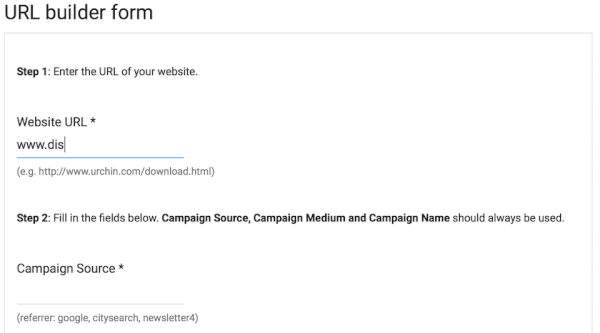
In addition to helping you track your online advertising campaigns, using UTM parameters also creates a very specific URL you can use to customize your chat prompts.
Using Your UTM Parameters
Once you’ve got your UTM parameters in place, you can take advantage of one of Olark’s nifty chat targeting features: targeting by browsing history.
To set this up, log into your Olark account and click Settings > Targeted Chat > +New Rule.
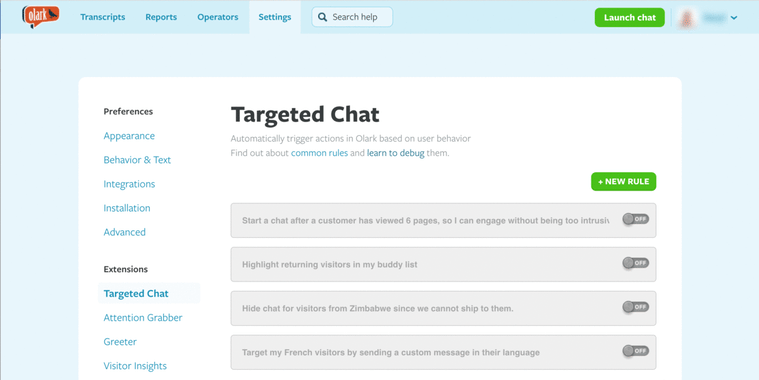
Next, add a UTM parameter that is specific to the ad your visitors will be clicking on in the box under Current URL contains and change “Expand the Olark chat box” to “Send this message to your visitor.”
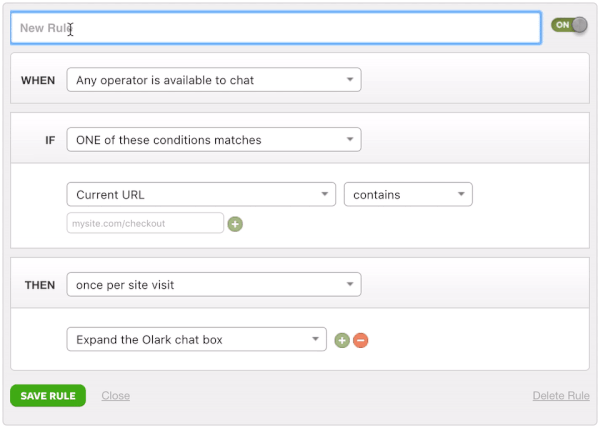
Add a conversation starter that matches the messaging of your ads and pain points of your target audience, hit “Save Rule” and you’re ready to go!
With this in place, any time someone clicks on your ad, they’ll be taken to your landing page as normal...except the URL will contain your UTM parameters.
If your UTM parameters contain text that matches your rule, Olark will trigger a chat prompt that you’ve customized to grab your target audience's attention!
Conclusion
Now, setting all this up doesn’t guarantee that you’ll get a ton more chats out of the gate. You may need to test a variety of prompts before you find one that really resonates with your audience.
However, using this tactic allows you to create much more targeted prompts, which will ultimately enable you to produce much better results from your chats, landing pages and advertising campaigns.
Want to learn more about using UTM parameters in your Targeted Chat rules?
Start a trial, and talk to our customer success team :)


