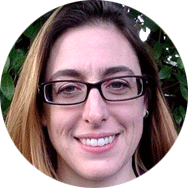Running a small business is just like running any other business, right?
Er, well, not always. We get it — Olark is a small, bootstrapped company, so we know that while working with a small team can be incredibly rewarding, it’s also quite challenging at times.
One major challenge small businesses face is selecting tools and strategies that deliver a positive ROI without demanding too much time and effort. Many bright and shiny tools are also high-maintenance, and won’t ever pay for themselves if you can’t devote a small army of staff to looking after them — which isn't an option if you're already wearing many hats (sales, support, finance, and HR, anyone?) as a small business owner or manager.
Small businesses need efficient, targeted solutions, especially when it comes to a high-touch tool like live chat. Fortunately, Olark designs all of our live chat features with small businesses in mind...but that doesn't mean that turning on live chat isn't intimidating. It definitely is, and that's normal!
Here are our tips for adding chat to your website and rolling it out gradually, so that whether you're a team of 1, 10, or 100, you can feel confident that you'll be able to provide an amazing customer experience and keep your sanity. By the time you're done reading, you might even be a little bit excited about chatting with your customers!
#1: Do your research
Before adding chat, you’ll want to collect some basic data about your website traffic. Try to answer these questions as well as you can:
- Which of your pages have the highest bounce rate?
- Which pages have the highest conversion rate?
- Are there big drop-off points in your conversion or purchase funnel? If so, where?
- How many return visits does it usually take for someone to sign up or make a purchase?
Not sure where to go for data? Google Analytics is a solid free tool that will get you started on answering many of the questions above.
#2: Start small
You don’t have to add chat to every page on your domain right away. Draw on your research to identify one or two pages to start with (see the suggestions below for choosing a page). Limiting your exposure a bit will make starting with chat a breeze.
Learn how to add chat to just one page — read the Guru's Guide to Live Chat: How do I control how many chats I get?
How to use this idea:
Sales
Add chat just to your pricing page, webinar signup page, or the page where you get the most qualified leads. This will allow you to hone in on those leads, for a higher return on your time investment.
Support
Add chat to the pages where customers have the most trouble. It may be a feature that is tricky to use, or a help page for your most popular product or feature. Live chat allows your customers to get help as soon as they need it, which can keep them on your site when they might otherwise bounce.
#3: Target specific customers
Live chat allows you to talk to anyone, anytime. And that’s really amazing! Until, well, it’s not.
You probably already have a good understanding of your ideal target customer — including where they’re located, how they navigate to your site, or what they do once they land on a product page. You can use automated chat rules to proactively reach out to visitors who match your target customer profile, and hide your chatbox from everyone else.
Perhaps you only want to talk to people in Ohio, because you offer a location-dependent service. Create a rule to initiate chats with Ohioans, and hide the chat from everyone else. Here’s how that might look:
- Start by hiding chat everywhere with Invisible Olark.
- Then create a rule to greet all visitors from Ohio.
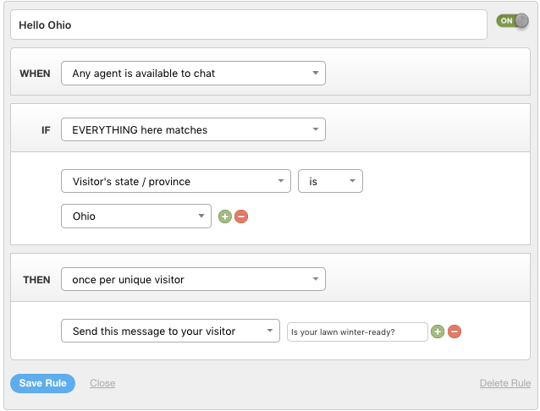
How to use this idea:
Sales
Need to tell people in California about an upcoming trade show or conference you’ll be attending? Target them!
Did your research show that people are more likely to purchase from you after their 4th visit to your site? Change the rule to “If number of visits to my site is more than 4” and chat only with your frequent flyers.
Support
The “site visits” condition is great for support teams, as well. Most people don’t need support on their first visit to your site. But maybe they will after 4-5 visits.
Support teams might also want to try a rule that triggers only when a visitor has spent a certain amount of time on your site. Giving visitors time to read through documentation will reduce the number of basic, well-documented questions that you end up fielding over chat.
Once you’re comfortable using targeted chat rules to hide and show chat on select pages, you can experiment with different combinations of rules until you’re getting a significant but manageable amount of high-quality chat traffic. The sky's the limit--one page at a time.
#4: Set a chat limit
Are you worried that if you turn on live chat, even for a small subset of visitors, you’ll be stuck typing to 20 people at a time, all day long?
Thankfully, there is a way to save yourself! Olark lets you set a chat limit for everyone on team. When all of your chat agents are at their limit, the widget on your site will automatically appear offline.
To set a chat limit:
- Head over to your Advanced settings
- Confirm that your routing is set to Round Robin
- Select the maximum number of chats each agent should have.
- Choose the offline option that works best for you (remember, your offline option will be automatically activated if all of your agents hit the chat limit)
How to use this idea:
Sales and Support
Trying to talk to everyone at once will reduce your effectiveness at talking to anyone. Limiting the number of conversations you handle at once allows you to spend more quality time building a relationship with your customer.
#5: Prepare for busy days
Despite your best efforts, you will still have busy days. But preparing for them will ensure they’re still manageable.
Read What Would Barbara Do: 7 things you could be doing now to support more users at once
Listen to [Podcast] What to do when things get busy on live chat
#6: Take breaks when you need them
As a small business owner, it feels like you need to be there to talk to every single person who visits your site. Yes, the more people you talk to, the more likely you are to find one who wants to purchase your goods or services...but only up to a point.
And more importantly, if you’re chatting so much that you lose sleep, eat poorly, and begin to resent your customers, you won’t be able to bring your best self to the task of running this amazing company you’ve built.
We strongly believe in the Value of #Chill, and we encourage you to make time for rest and relaxation. Limit yourself to a few hours at a time on chat, at most, and set an alarm to remind yourself to get up, go outside, and eat something yummy. There will always be another chat to answer later.
#7: Measure and iterate
As a small team, you naturally want to know that every minute you spend on chat has an impact — after all, there are approximately a hundred thousand to-do list items you could spend those minutes checking off!
To ensure you're using your limited time wisely, take a day or so each month to digest your data, and follow up on opportunities to improve your efficiency and impact:
- Look through your chat ratings and see if you can find any patterns in chats that are rated as "great" or "needing review". Maybe there's a broken link in your website that's been frustrating customers, or a common question that your chat team hasn't been well-prepared to answer.
- Analyze your transcript tags — if you have a lot of chats tagged "misdirect", for example, you might be able to save your team some time by hiding the chatbox under certain conditions.
- If you have sales goals tied to live chat, consider integrating Google Analytics to track post-chat conversions.
Feeling stuck with any of these ideas? Our support team is happy to help! Click that chat button over there to the right and let’s figure it out together.
Want to take your customer service to the next level?