Question: Wait a minute - you can talk to a bunch of customers at once with live chat? How does that even work?
Answer:
One of the best things about live chat is how many customers I can help at one time. Back in the days of phone support I could take one call at a time. Each call lasted anywhere from 5 to 15 minutes with a lot of pauses and looking up information. Spelling anything took forever ("my name is Barbara - that's B as in ball, 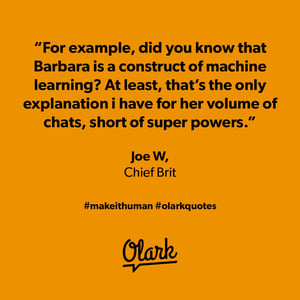 A as in aardvark, R as in racoon......). Sharing links was out of the question. I'd work a packed day and feel like I hadn't helped that many people.
A as in aardvark, R as in racoon......). Sharing links was out of the question. I'd work a packed day and feel like I hadn't helped that many people.
But with live chat you can talk to many people at once. Here's how I handle the most chats at a time without losing my mind:
- Set up your screen so you know where everything is. I always have https://chat.olark.com/ open in a browser window that lives in the upper left hand corner of my screen. In the same browser I'll have a couple tabs open to https://www.olark.com/help so I can quickly search our help pages when needed. On the right hand side of my screen I have 2 more browser windows open. I always open tabs to bug reporting, email and account tools in the same place so I can find them quickly during a chat. Pro tip - bookmark all of pages you use regularly in a browser bookmark folder. Right click on the folder and select "open all" or "open all in tabs" when you're ready to start working and *boom* they'll open in order and be just where you expect them.
- Use the pre-chat survey. If you always need the same info at the beginning of a chat - name, email address, customer ID number, product number, etc - request it in the pre-chat survey so you'll have it at the start of a chat without waiting for your visitors to look it up.
- Use keyboard shortcuts! Once you're in more than one chat use CTRL + ] and CTRL + [ to move between your open chats. I like to start at one end and methodically move through the tabs. Answer the question or send the next prompt then move on to the next tab. Repeat.
- Use shortcuts! If there's something you say regularly or a link you hand out often shortcut it. Don't waste time searching for info you use all of the time.
- Use chat limits! Be sensible with how many chats you handle at a time and set a maximum so you’ll automatically be set away. Internally we've tested out several options and 5 seems to make the most sense for the Olark team. Depending on the type of questions you see you might find you can handle considerably more at a time. Or considerably less. It's a good idea to regularly check in with your team to find that sweet spot.
- Have an easy way to communicate with your teammates so you can quickly ask questions. We use slack and have a room specifically for the support team and anyone else who's doing a chat shift. There's usually at least one engineer hanging out there as well, and another slack room to reach them if not. I know that if I get a question I can't answer easily or if I need a sanity check or another set of eyeballs there are folks who are happy to help me out. And I absolutely do the same for them.
- End and close a chat when it's done. I find extra chat tabs to be distracting and unnecessary. Once a chat is over !end that chat, close that tab and move on!
Chatting with many folks at once can be pretty disorienting at first. With a little practice you'll likely find you can be in all the chats like a pro in no time!
Got a chat question you want answered? Ask away!


