One of the primary benefits of live chat over other methods of sales or support like email or the phone is the ability to help multiple people quickly and efficiently. Here are seven tips to help make chatting a breezy, pleasant experience for you and your customers!
1. Be prepared.
Don’t sign on until you’re ready to focus. Grab a cup of coffee, put on music or noise canceling headphones, make sure any common tools or resources you use like bookmarks are ready to go, and ensure you’re in an attentive headspace before you click on ‘accept chats’. Do your best to be in a location where distractions will be kept to a minimum.
2. Set a chat limit.
Accepting too many chats at once will not only scatter your attention, it will make each chat take longer than it would otherwise. At Olark, we set our chat limit to five. Because of the nature of the support we provide, we find that maintaining a low number of concurrent chats guarantees that we have the bandwidth to provide quality support to everyone we chat with. The limit is just a guideline as well, everyone is encouraged to set themselves to away if they need to tackle a particularly complex chat. Quality, not quantity!
3. Use shortcuts.
Typing the same thing over and over is a tiresome time-waster. Olark’s chat console has an awesome inbuilt feature called shortcuts that allows you to answer frequently asked questions or send links instantly while chatting. You can create standardized responses for your entire team as well as allow individual agents to create personalized shortcuts. Shortcuts can also be a huge help when handling multiple chats at once. The less time you spend typing, the more time you’ll save over the duration of your chat!
4. Get a visual.
There are some issues that are easier to explain with a visual like a screenshot or our cobrowsing powerup than strictly via text. Being able to see exactly what a visitor is referring to will cut down on the back and forth required before you’re able to come to a resolution.
5. Ask for help.
If you’re not sure about something, there’s no shame in letting a customer know that and asking your team for help!
Ask clarifying questions to ensure that you understand what the customer needs, for example, “would you mind explaining your issue in more detail?” and gather any supporting information you can like a screenshot or steps to reproduce the problem your visitor is experiencing before asking your team for help.
Guessing at an answer can prolong a chat and cause confusion in addition to risking a customer losing confidence in your ability to assist them, but asking for help increases the chances that you’ll be able to come to an immediate resolution instead of escalating to email or a phone call.
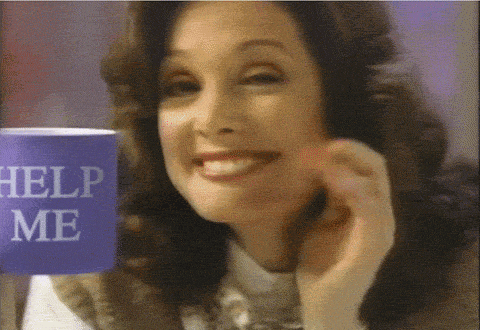
6. Don’t multitask.
The nature of live chat means that you’ll need to split your attention if more than one chat comes in at a time. Don’t further tax your ability to focus by also trying to answer emails or work on a project while you’re chatting. If chats are coming in slowly at Olark, we usually prefer to have one person log off rather than have multiple people start working on something else while they’re waiting for chats to come in. This helps everyone stay focused and ensures that the people who are chatting will stay busy.
7. Follow up when necessary.
Sometimes a customer comes to chat with an issue that won’t have an immediate answer. In cases where a resolution isn’t going to happen in the span of a typical chat, the best thing you can do is let them know you’ll follow up with them via email or phone.
Transferring a chat can also be a helpful tool when it comes to resolving an issue quickly. If someone on your team would be better suited to handling a chat you’ve been assigned, use the !transfer command to assign the chat to them instead. Our groups feature can also ensure that the right people for a specific topic are assigned chats automatically.
What do you do to help keep your chats quick and your customers happy? If there’s anything we missed, let us know in the comments or tweet us @Olark!
Want to take your customer service to the next level?


