Maintaining consistency and immediacy when faced with a question like, "How are you better than your competitor?" can be tricky for anyone. Even more so when that question comes in over live chat. So we came up with a system to use Olark Shortcuts to help our team respond, and wanted to share it with your team. And if you try it, we'll buy you pizza...
 Getting customers to buy something is tricky. You might spend a ton of money to get people on your website - maybe through PR, or SEO, or word of mouth, or a viral campaign - but even if you bring boatloads of unique visitors to your site, there's no telling what they'll do once they arrive.
Getting customers to buy something is tricky. You might spend a ton of money to get people on your website - maybe through PR, or SEO, or word of mouth, or a viral campaign - but even if you bring boatloads of unique visitors to your site, there's no telling what they'll do once they arrive.
If potential customers show up and you can't convert their interest to a purchasing decision, then you have a leaky sales funnel, which means lost revenue, which is bad.
Lucky for you, you have Olark (or some form of live chat) and you're using it to talk to these customers when they hit your site. So how can you use live chat to improve the likelihood of convincing a customer they should shop with you?
One way is to create a series of Sales Shortcuts. Here's how:
Live Chat in the Sales Funnel
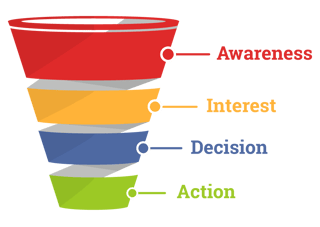 In a traditional sales funnel, live chat sits at the intersection of 'interest' and 'decision.' Someone who is on your site is interested in what you have to offer, and chances are they have one or two questions they want answered before they feel ready to make a purchasing decision. Your team (or maybe just you) should be ready to answer any and all pre-sale questions a customer has so you can maximize sales potential.
In a traditional sales funnel, live chat sits at the intersection of 'interest' and 'decision.' Someone who is on your site is interested in what you have to offer, and chances are they have one or two questions they want answered before they feel ready to make a purchasing decision. Your team (or maybe just you) should be ready to answer any and all pre-sale questions a customer has so you can maximize sales potential.
Some customers who land on your site just want a specific, pre-sale question answered. "Does this come in blue?" "Can I get this before the holidays?" "Will these fit me?" These are easy transactional questions that everyone on your team should be able to answer (or find the answer to) quickly.
On the other side of that coin are customers who have broad questions about your competition or your product. For the sake of this article, let's say I'm a retailer, like Gap. A potential customer might chat and ask, "How do you compare to Banana Republic?" or "How do these new pants fit?"
The answers to these questions aren't black and white. They require some knowledge about common perceptions about your brand or product, specific details about competing brands or products, or maybe just catchall ways to describe whether a product meets a customer's needs. These are also questions that might be more challenging for new team members, and if they can't get an answer from another teammate in time, they'll lose the sale.
So how do you maintain consistency and immediacy in answering these customer interactions?
Step 1 - Search chat transcripts for qualitative data
Login to your Olark account and go to your transcripts. Search for the name of a competitor. Again, in this example I work for Gap and want to better respond to questions about Banana Republic. So I'll search for Banana Republic, and maybe a variation of that, like 'Banana' by itself, or maybe even Bana (because maybe people misspell Banana), or Republic - maybe people say 'The Republic.'
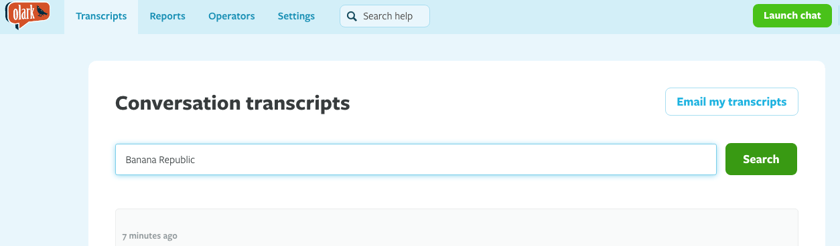
In your search results, you'll find some transcripts where the customer only asks, "How are your pants different from Banana Republic?" This would be a good chance to see just how much your team knows about the competition. If they're consistently weak, maybe it's time for some added research to give them additional insight.
But I digress...
You want to look for transcripts where the customer differentiates you from the competition without being prompted. Something like, "I've heard your pants sit lower on the waist than Banana Republic pants. Is that true?" or maybe "Banana Republic pants are so tight in the thighs. Do you offer a cut for a more athletic build?"
These context clues give you insight on preconceived ideas about your product and brand - without you having to expend time and money to gain this insight - and should be used to help your team in future conversations.
[READ MORE: (eBook) Why teach your Support team to do Sales?]
Step 2 - Create Sales Shortcuts
Olark Shortcuts is the best tool to keep your team aligned on answers to pre-sales questions. You can create Shortcuts by logging into your account and going here.
You'll want to create an 'team level' Shortcut, that can be accessed by anyone on your team.
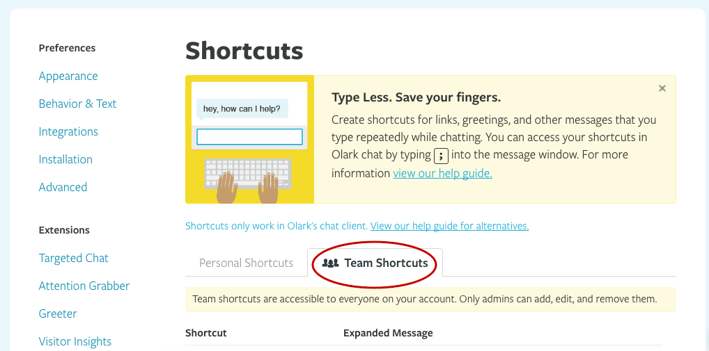
Assuming the way a customer differentiates you from the competition is accurate, use that feedback to create a single Shortcut. For example, "Gap pants are made for a more athletic build - they sit a bit lower on your waist and they are roomier in the thighs."
Give this Shortcut a name relative to the competitor you're describing, i.e. ;Banana1 (Ideally you'd keep it even shorter, so maybe ;BR1).
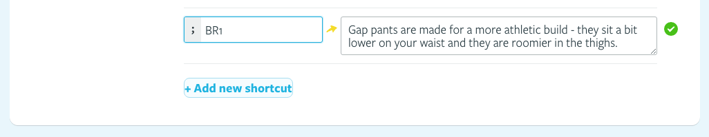
Once you have the Shortcut created, make sure your team knows it's there and how to recall it (they simply hit the semicolon button and a drop-down of pre-populated responses will appear.)
Now your team is better equipped to handle broad sales questions such as, "How are you different/better than your competitor?"
One thing to remember -Shopper preferences change, as will your competitors' products, and you'll need to keep your transcripts fresh. Sales Shortcuts aren't a set-it-and-forget-it solution, so don't create Shortcuts and expect them to work forever. Set a calendar reminder to do a transcripts search each month and stay current on what customers are saying.
Want to go even deeper on best practices for your Sales Funnel? Check out this Ultimate Sales Funnel Guide from our friends at Funnel Engine.

