Okay, so you are signed up and ready to jump into All Hands Support Month along with the rest of your company. Ready to help provide stellar customer service and meet your customers directly.
Exciting. But it can be scary too. Say you're the CEO or the VP or marketing or a development engineer who's gonna chip in and do some chat shifts now that you have free operators for a month. You may be thinking,"What if I don't know the answer to some of the questions our customers will throw at me? Won't I look dumb or something?"
Calm down amigo, no one knows everything and there is a simple formula to deal with this common situation: Ask for help.
Seems pretty self-apparent, but it is as simple as that. Visitors coming to you with questions, issues, frustration, and feedback really crave honesty above all else. A simple, "I don't know, but I WILL find out. Give me a second to find out the answer" will always be met with a 'thank you' and will create trust in the customer.
A person asking for help has the fear that you will just be reading a script and trying to get rid of them (thank corporate CS 1.0 from decades past for that). Honesty will defeat this fear every time.
So how do you get that help?
1. Collaborate
You can talk with another Olark operator instantly in the chat.olark.com in-browser chat console. Just click on their name in the Operators column to chat with them.
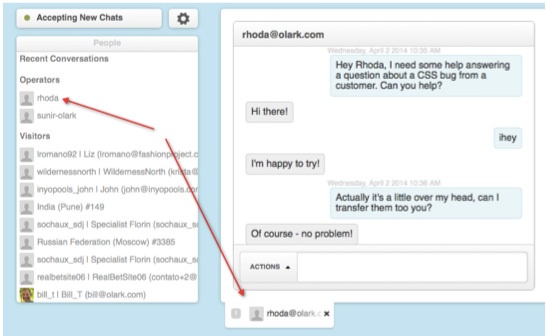
2. Transfer
As you see in the post in my exchange with fellow Olarkian Rhoda, I asked if I could hand the chat over to her. You can quickly transfer any chat you are in by selecting "Transfer" in the dropdown command menu in Olark in-browser chat or typing !transfer into the operator side of the chat exchange from any client. This will open up the chat to all online and available operators. You can even write a note to make sure the right operator picks up the chat.

