Setting up times with busy customers and prospects can be a headache.
“Monday at 5 or Friday at noon?”
“No, how about next week, 3pm on Wednesday?”
“No can do. How about that Thursday at 9am?”
“...” (gives up)
Apps like Calendly that share all your availability are pretty genius, imho.
Now, you can save yourself and your chatting customers a headache: send them a light speed Calendly or other scheduling link!
Here are just a few examples of when scheduling a follow-up might be handy:
- A customer success call
- An admissions interview
- A sales demo call
A troubleshooting session
Have the link in your back pocket
In your Olark account, go to Dashboard > Settings > Shortcuts.
Input ‘calendly’ into a new Shortcut. Or make it even shorter, like ‘cal’! Just pick an abbreviation you’ll remember.
Paste your unique Calendly URL into Olark Shortcuts. (For example: calendly.com/kerry-olark)
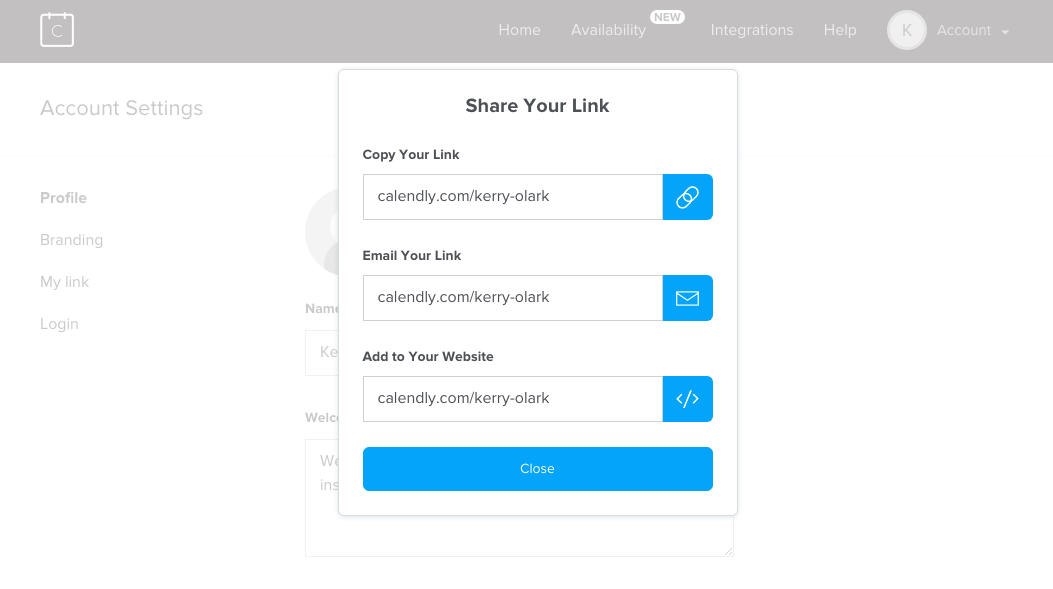
You can include a greeting like:
Pick a time with me in Calendly: calendly.com/kerry-olark
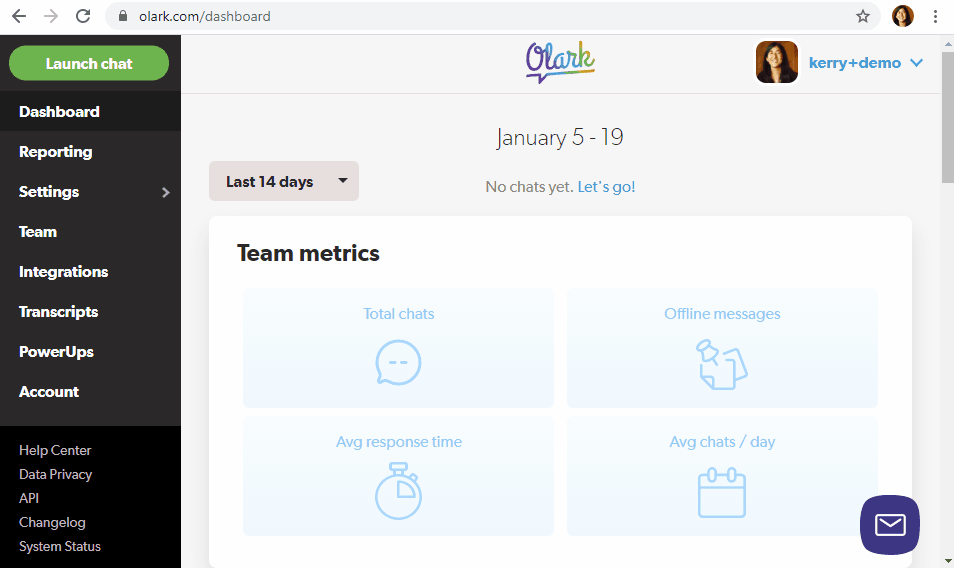
Whenever you want to schedule a meeting, just type ;cal in your chat and hit return, then hit send. Boom, invite sent!
Using a different calendar, like Acuity, AppointEze, or SimplyBook.me? No problem.
The process is almost identical. Just grab your permalink or personal link, pop it into Shortcuts, assign an abbreviation, write a greeting, and you’re ready to schedule! Totally painless.
Here’s what you’ll see
Start typing:
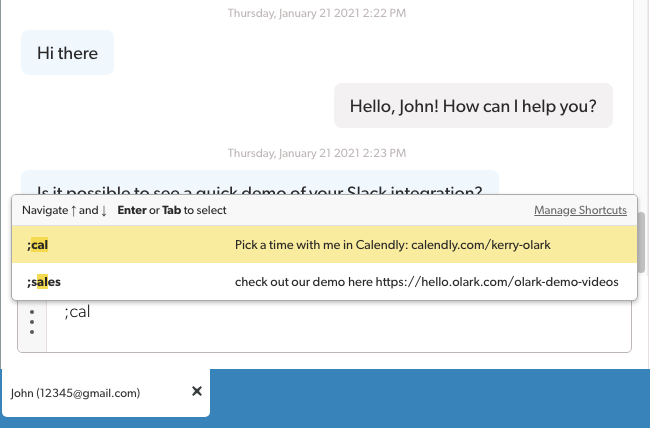
Hit return and it's ready to go (you can customize if you want):
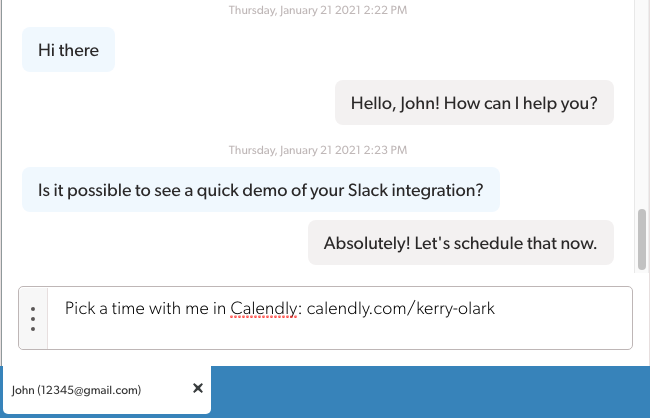
Hit send when ready!
Here's what they'll see
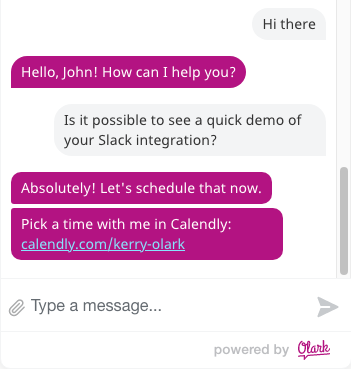
Here's how the full chat might go...
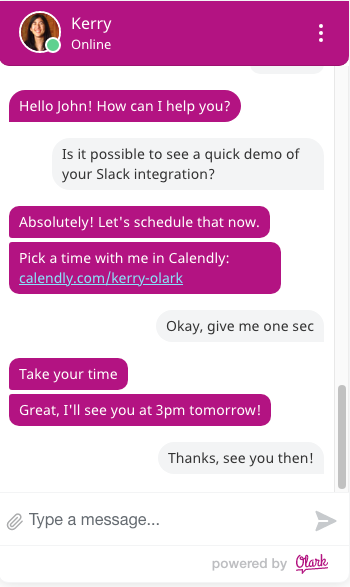
Olark and Calendly together for the win!

