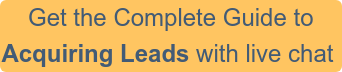In this post, Robert Brandl, owner of WebsiteToolTester, shares some creative ideas for using live chat to improve your online store and increase your sales.
Think back to the last time you visited a brick-and-mortar store — how was your experience with the sales associate? Did they say hello when you walked in? Did they help you find what you needed, or did you wander around aimlessly because you couldn’t get anyone’s attention? Did you feel valued as a customer and want to return, or did you feel like just another transaction?
Just like an in-person interaction, a good live chat experience can mean the difference between a frustrated visitor and a loyal customer. Below are some of the best strategies for using live chat to create a positive, personalized experience on your website.
-> Want to talk with someone about live chat - Click here <-
Here are 8 ways to combine live chat and eCommerce
1. Send timed messages
When someone enters your store, you want them to feel welcome — but not overwhelmed. You can accomplish this by triggering a live chat window to pop up automatically after they've been browsing for about 15 seconds. This strategy is also useful on specific product pages; if a customer is lingering on a page, they may be indecisive or looking for additional info. Schedule an automated “Hi there! Can I answer any questions about this product?” to let them know you're available to fill them in on the details.
2. Selectively hide your chat box
If you're running an ecommerce store in English, chances are that visitors from all around the world will find it. But...you probably can’t ship to every country, much as you might like to. So you'll want to make sure your chat agents aren't spending time assisting and upselling customers who, at the end of the day, can't actually order your products. You can accomplish this by using Olark’s targeted chat feature to hide the chat box for certain countries.
3. Automatically offer discount codes
Who doesn’t love a good discount? Especially when the offer appears just as you were trying to make a purchase decision! If visitors are lingering on a specific product page, schedule a triggered message that sends them a promo code. Getting your customer’s attention at the right moment — especially with a discount— can be the ultimate way to seal the deal.
4. Upsell with a human touch
Most online store owners are constantly thinking about opportunities to upsell customers. There's no magic bullet here, but you can take some inspiration from the biggest online store in the world. I’m talking, of course, about Amazon.
Amazon's primary upsell strategy involves suggesting additional products that they know people usually bundle together. You can do the same by using your store data — or in some cases, just your intuition — to identify products that are often purchased simultaneously. Then, you can train your live chat agents to suggest complementary products to customers.
For example, maybe most customers who purchase a child’s bike also buy a child-sized helmet. When an agent suggests adding a helmet to a new bike order, they're not just bringing in additional revenue — they're also increasing customer satisfaction by anticipating a need and demonstrating a human understanding of the customer's context.
5. Add enthusiastic chatters to your mailing list
Every visitor brings a different dynamic to live chat. Some folks will be very brief and to the point, while others might be talkative and show an active interest in your brand. When you encounter the latter dynamic, don't hesitate to run with it! Ask the visitor if they'd like to receive emails with deals, discounts, and product updates from your company — and if they say yes, go ahead and add them to your mailing list.
If you’re a Mailchimp user, you can even send emails directly to your mailing list while engaged in a chat. You can also use a Zapier link to push your live chat participants directly to other newsletter software. Whatever method you use, automated or manual, just make sure you’re transparent with your visitors — nobody likes being subscribed to lists they didn’t willingly join, and sending unrequested emails can damage your reputation. You should also keep your chat transcripts as opt-in proof.
6. Sync custom greetings with segmented email campaigns
It can be tricky to offer a personal touch to customers visiting online stores. But you're probably already doing a bit of personalized segmentation on your marketing emails and newsletters — so if you know a customer clicked through from a particular version of an email, why treat them like every Tom, Dick, and Harry?
Luckily, a good live chat tool should give you the option to customize automated messages based on referral source and URL. This is where Olark’s Targeted Chat feature can go a long way. If a customer arrives on your site via a link in your newsletter, a Targeted Chat rule can customize the message they receive, whether it’s to redirect them towards a special offer, or to ensure they check out the new products available.
7. Save the sale! Trigger chat on failed transaction pages
If your customer made it all the way to the checkout page, they absolutely want to buy what you’re selling. So every failed transaction is a lost sale, unless…live chat comes to their rescue. Whether it’s to help them locate a credit card’s CVC number, or to offer alternative payment options, a failed transaction is the perfect time to use chat to guide a customer toward the final step of their journey.
Similarly, a broken link can confuse and annoy a good customer, possibly even to the point that they leave your site entirely. Luckily, you can trigger a live chat on those pages, and redirect users toward the functioning pages of your site (of course, you should also follow up to fix your 404 errors, but that's another post). It’s the virtual equivalent of pointing a shopper toward the aisles after they accidentally walk into the janitor’s closet.
8. Use chat feedback to improve your store
Your live chat function exists first and foremost to help customers navigate your store and products. But the conversations you have over live chat also have enormous value for you — especially if you're able to gather customer feedback in real time.
Of course, users will have strong opinions about everything that’s right and wrong with your products and prices, and you can't act on every piece of feedback you receive. But you can focus on listening to feedback in one particular area — your store design and user experience.
If a significant number of customers point out design flaws in your menu structure or hard-to-see buttons, you have every reason to incorporate that feedback to improve your store (and maybe reward the users who helped point it out to you!). Tell your agents to keep an eye out for frequent suggestions, and consider creating a Trello board or using a dedicated feature request tracking solution to keep tabs on the features and fixes your customers want.
ConclusionLive chat combines customer support, customer feedback, and personalized sales into one simple tool — which means that it's an incredibly powerful solution for any ecommerce business, regardless of size or product type. Once you've tried the suggestions above, start getting creative! There are dozens of ways to use live chat to close sales, upsell, and keep your customers coming back.